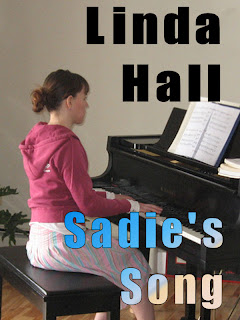
I couldn't resist that as a title. I love it when we get new words added to our dictionary. I love especially the word 'blogosphere.' Isn't that a cool word? Now. back to topic. :)
When it's my turn to post here, I usually try to offer reviews of novels or nonfiction books, or movies that I have enjoyed and which might be of interest to other writers. Well, today I decided to list a few of my favorite 'apps' and why. I'm using a broad definition of 'App' to include software.
1. MICROSOFT WORD. Word is the standard in the industry, and if you are not sending your books and articles to your editors in Word, they will call you threatening names over the phone. If you are still using Word Perfect, you will need to change your documents to Word before you send them. Since I write on a Mac, I use their proprietary software called Pages, which easily converts to Word when I send my stuff to editors.
2. SPEECH RECOGNITION SOFTWARE. This is a wonderful tool for the writer, and includes Dragon Speech for the PC and MacSpeech or Dragon Dictate for the Mac. I use MacSpeech which I bought three years ago when I broke my right arm (and yes I am right-handed - don't even ask.) and had a book deadline. I use this a lot for early first drafts when I can lean back in my office chair, close my eyes and envision the action occurring in my book. Then I talk about it. When I look up, paragraphs later, it's all magically transcribed onto the screen. I then work in the details.
There is a free Dragon App for the smartphone. It's not 'voice-trained' which is what you do with the speech program, (which costs some). It works in a pinch, but you might get some strange sentences if you don't speak clearly into it. I have used it, and then I email the passage I dictated to myself. Then I cut and paste it into my document.
3. WRITING ORGANIZATION SOFTWARE. I won't mention a lot of names here. If you write novels or stories, you might want to try the Snowflake method, or Scrivener. There are many others. Just google 'software for writing novels' or 'articles' or 'whatever' and you'll come up with hundreds of choices. Usually - and this is the good news - you're allowed a 30 day free trial to see if you like it or not. We all write differently and what works for me might not work for you. I use a program called Circus Ponies Notebook and like it very much.
4. DICTIONARY and THESAURUS. 'Dictionary' and 'Freesaurus' are both free smartphone apps that I use. I know that Stephen King says that 'real' writers never use a thesaurus. I say, balderdash to that. I freely use a thesaurus. Most writers do.
5. KINDLE APP, KOBO APP, STANZA, IBOOKS. All of these are apps which can turn your smartphone into a Kindle or a Kobo or other ereader. Because I don't have an eReader - yet - (I'm in the looking stages - hint hint Mr Santa Claus) I have downloaded these free apps onto my iphone and then have purchased ebooks. This effectively turns my iPhone into a Kindle. I've been doing more and more of my reading on my little phone.
5. ITUNES. I couldn't function in a world without iTunes. I buy all my music there, tune into internet radio when I write, and listen to podcasts. There are SO many free podcasts for the writer that it would take another full blog to write about them all, so I'll leave that for then.
6. AND ONE FINAL WORD - PLEASE, please, please BUY all of your online ebooks and music. Please shun places where you can download this stuff for free - or better yet, when you come across a place like this, report it. Every time you download something for 'free' on one of these sites, you are stealing money out of the pocket of a writer or musician.
And that picture of the book up at the right? The my newly re-edited version of Sadie's Song. I'm so very proud of the new cover. I think it's one of my favorite books I've written.










10 comments:
Great post, Linda! These are indeed all great apps. Unfortunately, my phone is an old Blackberry, circa 2007, so no ebooks on my phone. But I love the Kindle & Nook apps for PC.
Oh, and I love your new cover!
Linda, I'm aeons behind many (nah, probably most!) of our writers in the technology, but I find this post very helpful. Thank you for your elucidation.
Peter - I thought you'd be way ahead of the curve! :)
I love my iPod Touch and my KOBO. And I use Microsoft Publisher (software) to create ads and bookmarks, etc. Love them. Good post, Linda
I've heard good things about Microsoft Publisher. Way to go!
Great post Linda. Who knew there were so many things out there available for writers and others. Thanks for sharing :)
Renee-Ann
Great post, Linda. Fun to read about all the apps I don't have. And I say balderdash about the no writer using a thesaurus too. Sometimes it takes a visual reminder to get that word to pop up in your head that you know is right but can't quite retrieve out of your memory. I do have to admit I loved Word Perfect, but changed to avoid the hassle of hearing myself called all those threatening names.A writer has to do what a writer has to do sometimes.
Good article, Linda. Thank you. I didn't know about some of the writing apps, so I must check them out. But for a thesaurus, I have a huge book of one from Websters, that I absolutely love. I'll always use it because it has related nouns, adj etc.
Good work, Linda. Sometimes I wish I had a Mac, but not yet! Your information is very helpful. And I love your cover, it brings back many memories.
Great post, Linda. I use WP at work, MS at home to write. I have used Microsoft Publisher for many years when I first started designing web pages, now use it to make my brochures about my book, book markers, etc. I tried scrivner when it was at trial for pc, need to check it out again. I also keep close at hand the Chicago Manual of Style Guide at work and home. We have dragon software at work, but no one knows how to use it and I don't have time to learn it, lol. Wish I did. Thank you for the info
Post a Comment